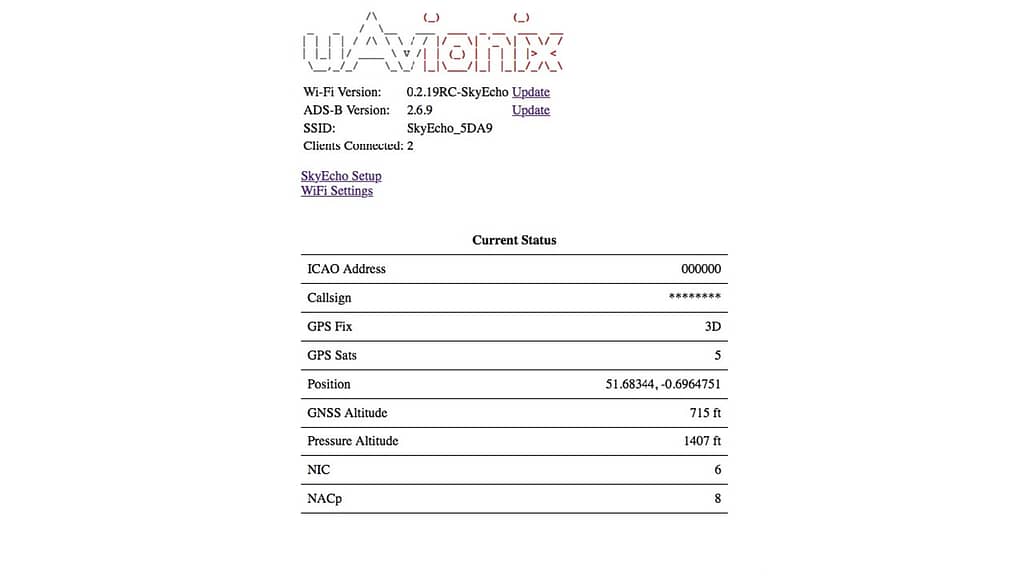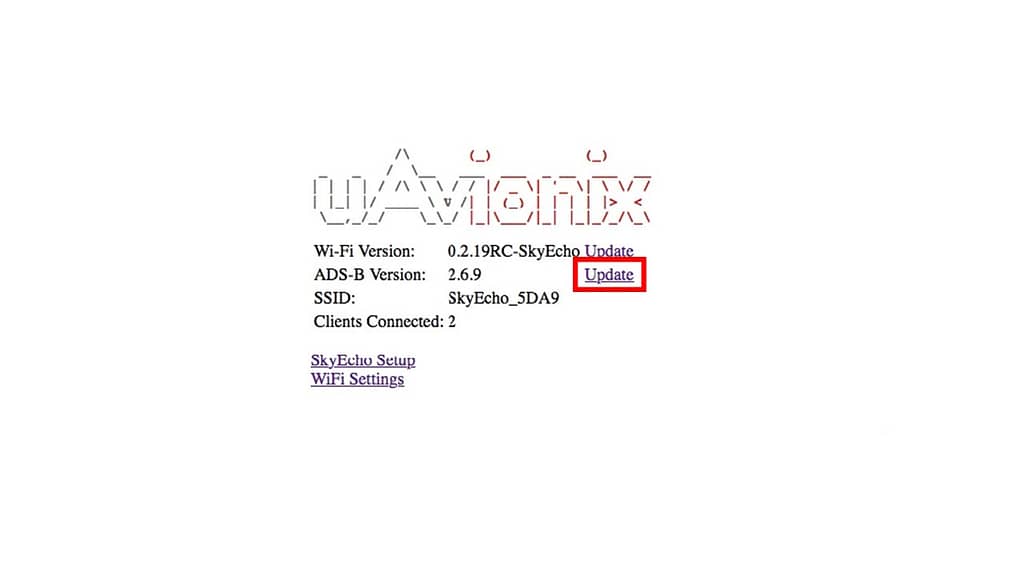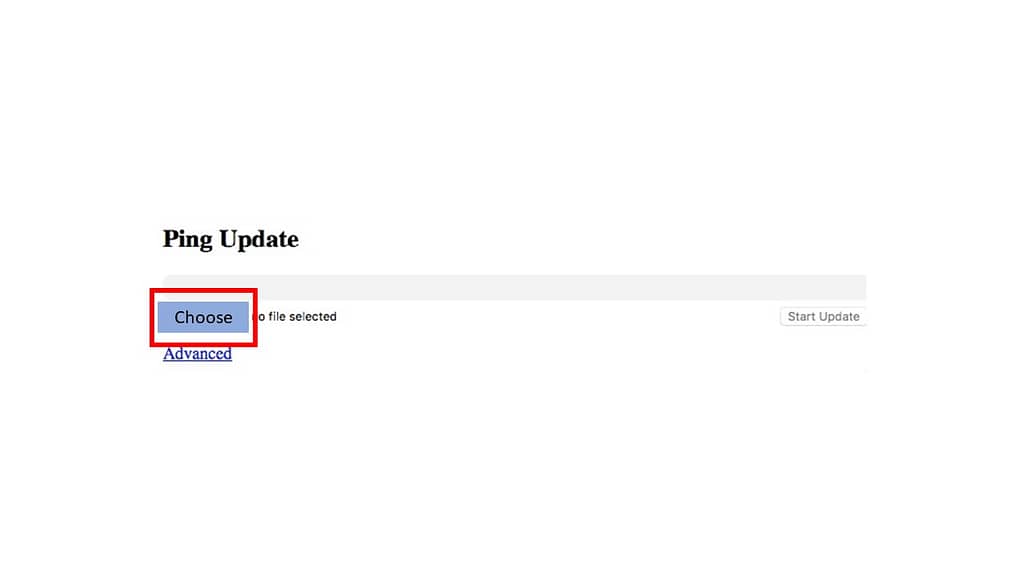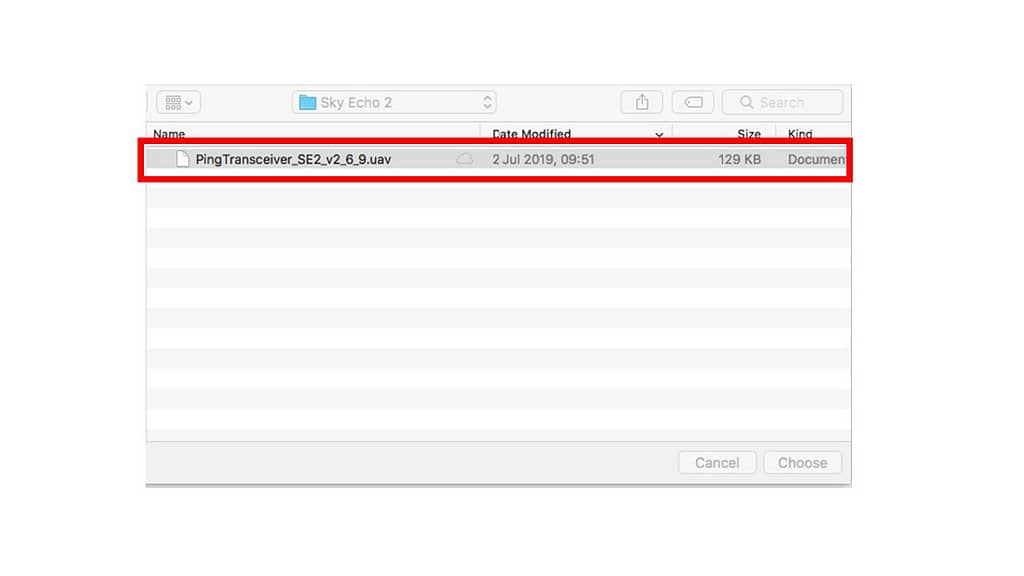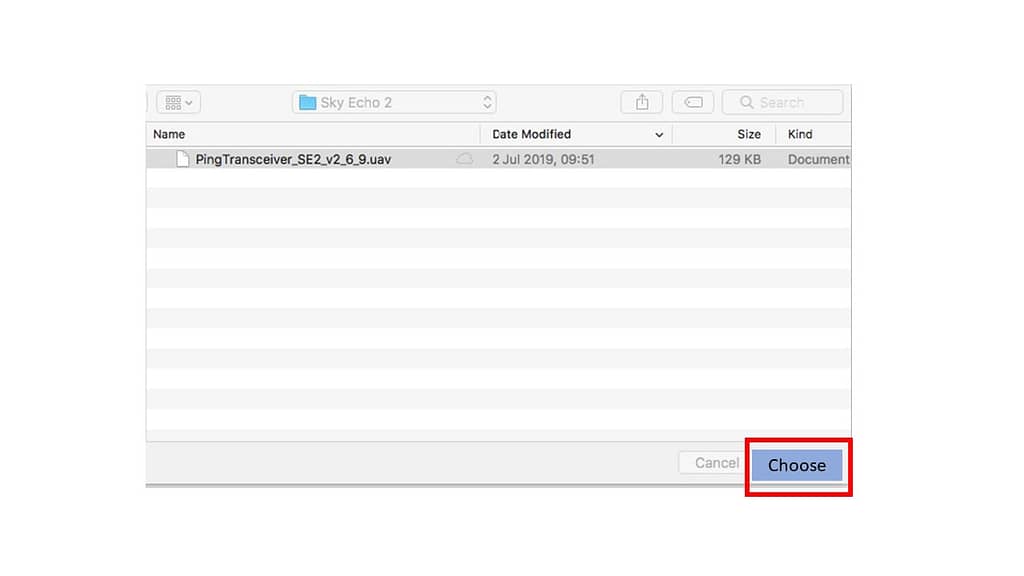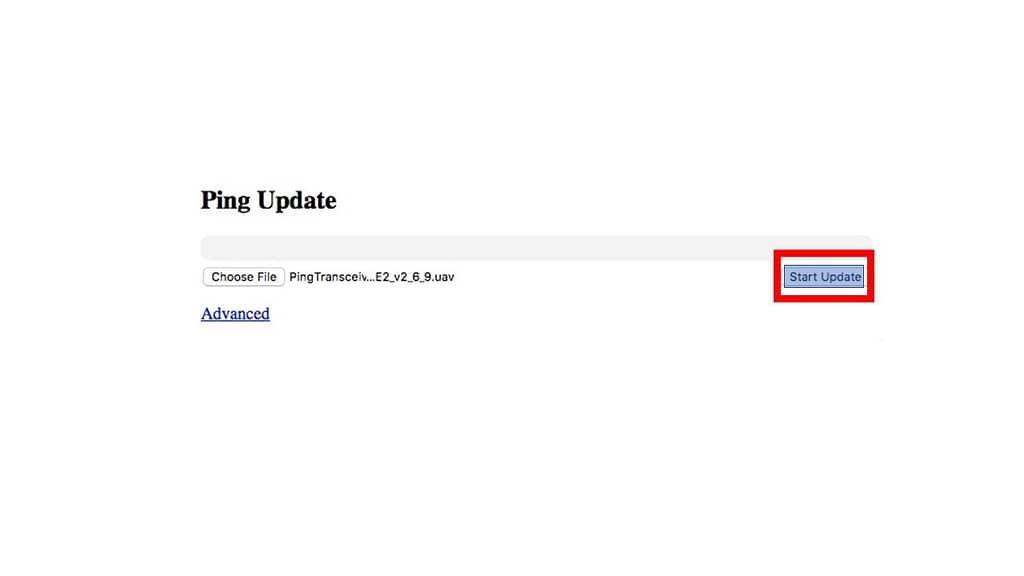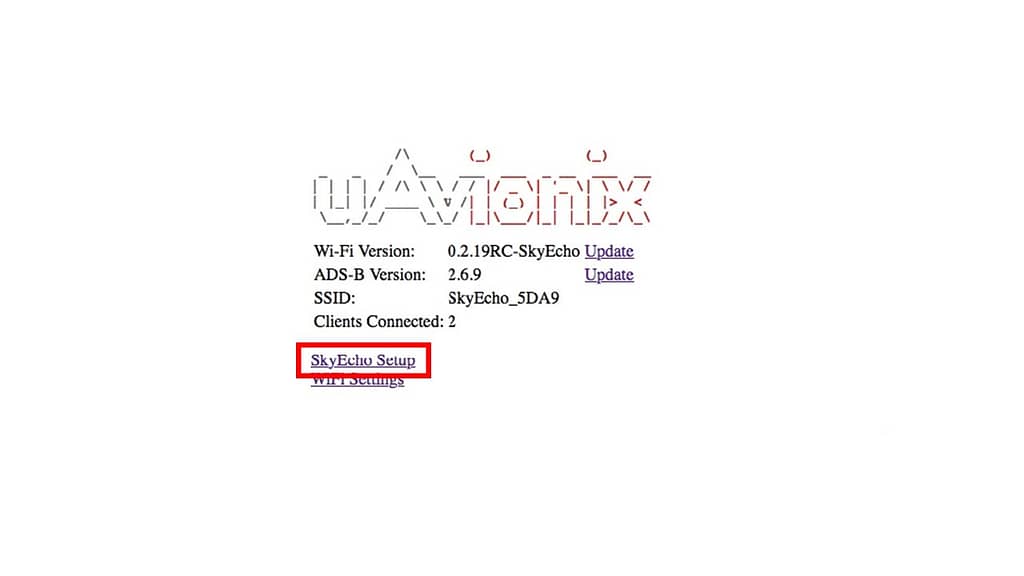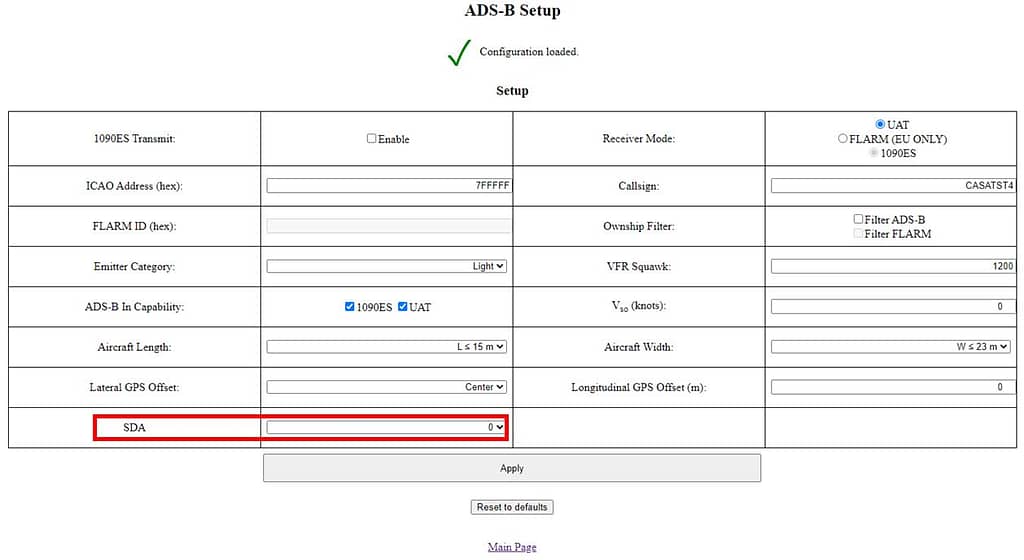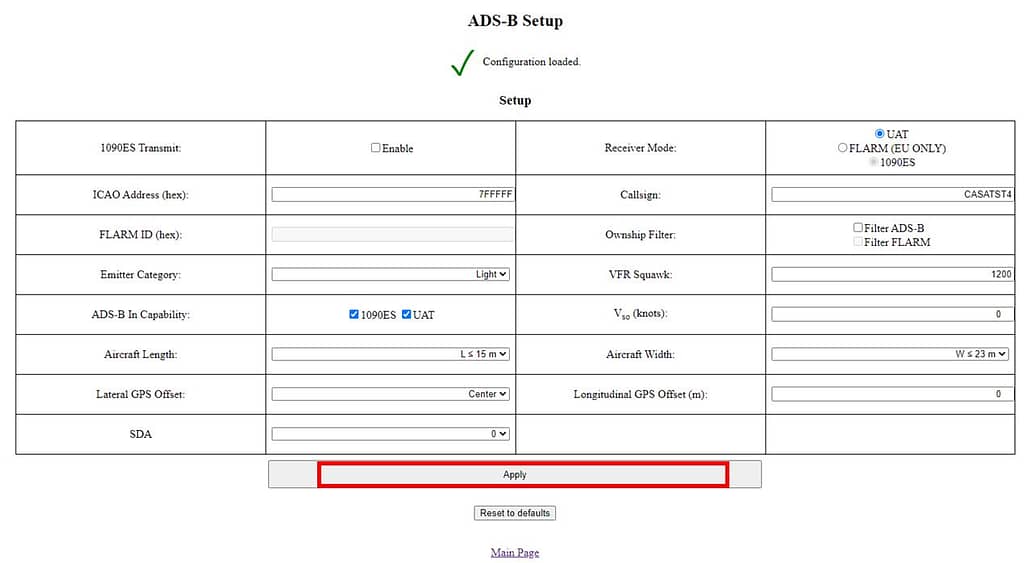FAQs
Welcome to our FAQs page, hopefully you will find your answers here. If you need more in depth advice please call us on 0131 447 7777.
David Clark Headsets (5)
Yes, the head pad and ear seals can be removed from the headset for cleaning and/or replacement. Clean with mild soap and water, then dry thoroughly.
To adjust microphone placement, slide wire boom in or out and adjust flex boom portion in/out and up/down as necessary. Ideal microphone placement is 1/8” from the lips to provide maximum intelligibility and ambient noise rejection (not applicable for listen-only models).
David Clark headsets have information including model number and part number on the headband of the headset.
David Clark Company has great service and support. All of their aviation headsets are covered by a 5-year warranty.
All David Clark headsets are built to the highest quality. The H10-13.4 is one of the best selling headsets in the aviation industry. Proven, reliable performance and remarkable comfort have made the H10-13.4 the top choice for thousands of pilots.
Lightspeed Headsets (3)
- Turn on the headset and verify the green LED is flashing. …
- Press and hold the Zulu 3 Bluetooth button for about five to ten seconds or until the Bluetooth LED continually flashes red and blue.
Press and hold the Zulu 3 Bluetooth button for about five to ten seconds or until the Bluetooth LED continually flashes RED and BLUE. This indicates the Zulu 3 pairing mode setting and lasts about two minutes.
The construction is probably the biggest difference, and you can see that right away. While the Zulu 3 has almost no plastic in it, the Sierra is made from a fiber reinforced polymer. This is partly why the cost of the Sierra is less. The ANR of the Sierra, while very good, is not quite as good as the ANR of a Zulu 3.
uAvionix Skyecho 2 (2)
Update SkyEcho 2 Transceiver Software
Before you begin
Download the latest transceiver software for SkyEcho 2
SkyEcho 2 Transceiver v.2.6.13
2.6.13 Released 12/30/2020 Set default SDA to 1
2.6.9 Released 12/16/2019 Boost serial connection to GPS receiver.
Connect to the SkyEcho 2
- Prior to beginning the process download the latest firmware from the link above.
- To connect to the SkyEcho 2, power on SkyEcho 2 and join a device to the wireless network SSID named SKYECHO-XXXX using the procedure for your device. This procedure is identical to joining any other public or private Wi-Fi on your chosen device.
- If required, enter uavionix as the WPA password for the secure Wi-Fi network, then tap join. Note: The No Internet Connection message is normal when connected to SkyEcho 2.
- Open any browser on your computer/mobile device that is connected to your SkyEcho 2 via the Wi-Fi link and type 192.168.4.1 in the address bar.
The following landing page should load:
Update the Transceiver Software
NOTE: Images below are provdided as examples, your own page layout and buttons may vary based on firmware version, web browser, etc.
While connected to the SkyEcho Wi-Fi as directed above:
- Open a web browser and navigate to 192.168.4.1
- Click on the “ADS-B Version” Update Link:
- Select Choose File
- Browse to the previously downloaded file
- Select Open
- Select Update
- After the process completes the SkyEcho 2 will restart and return to the . You may need to reconnect to the SkyEcho Wi-Fi.
- Verify the firmware update has completed and the new version (2.6.13) is listed on the SkyEcho 2 status page at 192.168.4.1
Select SDA Value
While Connected to the SkyEcho Wi-Fi as directed above:
- Open a web browser and navigate to 192.168.4.1
- Select SkyEcho Settings
- Locate the SDA settings in the lower left-hand section of the configuration table.Select the proper SDA value based on the SkyEcho 2 User Manual or local regulatory guidance.At the time of publishing the current requirements are:Australia: Set the SDA to 1.
United Kingdom: Set SDA to 0 (zero).The RTCA standards require SDA =1 before data can be presented to aircraft with certified ADS-B In systems. - Select Apply
Complete with an integrated TSO certified SBAS GPS and barometric altimeter, SkyEcho2 transmits your aircraft location, altitude, and identification via 1090MHz ADS-B, enabling you to be seen by nearby aircraft equipped with an ADS-B receiver.
Headsets (5)
Aviation headsets are worn by pilots and will always have a microphone and be designed for good noise reduction. Lowering the volume of engine, airflow and blade noise is important to protect pilots from loss of hearing. Microphones allow the pilots to communicate with the ground, air traffic control and with others in the aircraft, co-pilot or navigator.
ANR stands for Active Noise Reduction, where a microphone picks up the external noise and a mirror of the sound is created electronically and played back out to the ear cups. This effectively cancels out the external noise. It can be extremely effective at removing ambient sounds creating a very clear headset for pilots, protecting your hearing from engine noise. They are design to cancel low frequency sound, so speech, engine noise changes and airflow are easily picked up. They are generally smaller and lighter than pnr headsets therefore can be more comfortable.
PNR or Passive Noise Reduction headsets use noise absorbent foam to absorb sound and gel seals along with a more clamped fit to create a seal around the ears to protect from damaging noise. So these headsets are more about sound proofing.
Choice usually come down to personal preference. PNR will give a good level of protection while still keeping the pilot connected to the aircraft. ANR tends to be more expensive because of the technology that goes into them. It may also help to consider the environment that you will be using them in and the level of noise that you are exposed to.
We stock a wide range of ANR headsets and PNR headsets.
Electret microphones which are high impedance and require a drive voltage to operate. Electret microphones are very sensitive and often contain a noise-cancelling circuit to reduce background noise. Standard GA headsets use electret microphones
Dynamic microphones are low impedance. They are not sensitive and usually only pick up noise within a few inches of the microphone so they tend not to pick up wind or engine noises and are ideal for noisy or open cockpit aircraft. Military headsets use dynamic microphones but the intercom or radio needs to have a special amplifier to be able to use them.
Dynamic microphones can be used on standard GA systems when a special amplifier is used.
We stock Binder-7, Fischer, LEMO, Twin GA, US NATO and XLR-5. It is easy to see which headset comes with each plug, just go to our Aviation Headsets section and use the filters on the left to select your required plug. You will then see all the headsets available with that plug.
Twin Plug headsets are the most common pilot headset and have two plugs at the end of the cable. The slightly larger one is for headphone audio and the smaller one is for the microphone on the headset.
Garmin D2 Watches (4)
Yes, the Garmin D2 has GPS as standard, along with advanced aviation features, including weather radar, dynamic moving maps, dedicated waypoint, and airport information pages.
- Hold .
- Select Aviation > Favorite Airport.
- Select an option: To search for an airport by its identifier, select Enter Ident. and enter all or part of the alphanumeric identifier. …
- Select an airport.
- Hold .
- Select. > System > Reset.
- Select an option: To reset all of the watch settings to the factory default values and delete all user-entered information and activity history, select Delete Data and Reset Settings.
The D2 is a pilot watch designed to be as sophisticated in style as it is in function. It’s the first pilot watch to help you in-flight, boasting a high-sensitivity WAAS GPS receiver, altimeter with adjustable baro setting, and 3-axis compass.
Safety (3)
FAA guidance:
The aircraft equipment list is originally issued by the aircraft manufacturer and is
required to be maintained by the Type Certificate Data Sheet (TCDS). An aircraft and its
installed components and parts must continually meet the requirements of the original
Type Certificate or approved altered conditions. The aircraft equipment list is normally
submitted in the form of a multiple page document for transport type aircraft.
An air carrier operating under an approved weight and balance program may not be
required to maintain an equipment list if an alternative means is documented in the
approved system.
https://www.faa.gov/licenses_certificates/airline_certification/air_carrier/media/2d-14.pdf
In addition to the red, green, and white position lights (red to port, green to starboard, and white astern), regulations require one anti-collision light for aircraft flying at night. This can be either white or red, and may be either a mechanically rotating beacon or a flashing strobe.
The Civil Aviation Authority has produced a guide to help pilots carry the correct equipment when flying over or close to water.
Icom IC-A25 (1)
The Icom A25 radio replaced the A6 and A24 models.
The CE version is a COM transceiver only and the NE version also has a VOR/LOC receiver and a bluetooth headset interface built-in.
Both units have the same radio features and take the same accessories.
These units come in two packages – SPORT and PRO.
The SPORT package comes with an Alkaline battery case, aircraft power supply, antenna, belt clip and handstrap.
The PRO package includes a rechargeable Lithium battery instead of the alkaline case, a desktop mains fast charger and a GA headset adaptor.
Garmin inReach Mini (5)
The inReach Mini has a few functions that work without an inReach subscription plan, but there are a number of communication features that require an active plan. See below for more information on both.
When you power on your Mini, select your language and you will reach a message stating, “Device Setup”. From this screen, select Skip with the OK button and the Mini is ready to use.
NOTE: It is not recommended to use the Mini without a subscription due to its less substantial navigation and smaller screen.
Functions That Can be Used Without a Subscription
- Saving waypoints
- Track recording1
- Navigation to waypoints2
Communication Features Requiring an Active Subscription
- SOS Messaging
- Text Messaging
- Check-In Messages (formerly known as Preset Messages)
- Location Requests
- Weather
- Send Tracking
- MapShare
inReach devices operate on the Iridium satellite network, which provides 100% global coverage.
Messages to the Garmin International Emergency Response Coordination Center (IERCC), during an SOS are not charged. For messages to anyone other than the IERCC during an SOS, standard messaging charges will be applied.
You will need an inReach plan for other messages.
The number of included messages depends on the level of service you signed up for:
- Safety Plan: 10 messages
- Recreation Plan: 40 Messages
- Expedition and Extreme2 Plans: unlimited messages (overage charges do not apply)
The inReach Mini 2 can be paired with a mobile device to compose, send, and receive messages using the interface of your mobile device. Using the inReach Mini 2 with your mobile device will require the Garmin Explore app.
- Tell friends and family that you’re safe, will be late, etc.
- Have a two-way text conversation with first responders if there is trouble.
- Get weather forecasts.
- Navigate when you don’t want to (or can’t) use a dedicated GPS navigation or other mapping solution.
Dynon Skyview (2)
The GPS Navigation Software is integrated into the SkyView System. The SV-MAP-270 is a software only Module, and contains navigation functions such as Direct To plus the ability to view and navigate with airport, airspace, navaid, airspace, and obstacle data, and provides Com and Nav frequencies.
The SkyView Wi-Fi Adapter enables information transfer between SkyView and a number of compatible mobile apps, such as sending and receiving flight plans. SkyView can also transmit other information, including GPS position, flight instruments, and ADS-B traffic and weather.
Avionics (1)
Aviation and electronics join to form the word avionics – basically it is equipment that is installed in aircraft or spacecraft to conduct hundreds of mission and flight management tasks, such as navigational systems, engine controls, flight control systems, communications, weather radar, lighting systems, threat detection, fuel systems, and performance monitors.
Various types of electronic systems are employed in modern aircraft, spacecraft, and artificial satellites in order to accomplish their purpose and mission. As a general rule, the more complex the craft or mission, the more complex the electronic systems employed.
Commercial airliners, helicopters, military fighter jets, unmanned aerial vehicles (UAVs), business jets, and spacecraft all rely on avionics to perform functions, complete missions, conduct research, monitor performance, and ensure safety requirements are met. As well as improved performance and maintenance, advanced avionics systems integrate multiple functions.
Garmin GNX 375 (2)
Yes, ForeFlight works with the GNX 375. You can flight plan on ForeFlight (or Garmin’s Pilot app) and transfer the flight plan to the GNX 375 via Bluetooth once in the cockpit. While in flight, it’s possible to send flight plans from the GNX 375 to the ForeFlight app, as well as to send amended flight plans from ForeFlight back to the GNX 375.
Yes, the GNX 375 can be connected to your iPad through Bluetooth to display traffic and weather to most popular navigation apps. The 375 is known to work with ForeFlight and Garmin Pilot apps.
Electronic Flight Instruments (4)
FBW systems replace mechanical flight controls with an electronic interface to provide semi-automatic, computer-controlled flight control of aircraft.
In response to the pilot’s movements, the aircraft’s flight control computers (FCCs) interpret those signals and adjust actuators that move the flight control surfaces. Sensors throughout the aircraft are also monitored by computers so that automated adjustments can be made to ensure the best possible flight. Using sensor data from active control sticks, the FCC creates “tactile cueing”, which provides pilots with tactile feedback. They sense how the aircraft is moving and how its aerodynamic limits are affected by the FCC.
Pilots move levers, rods, cables, pulleys, and more in traditional mechanical and hydro-mechanical flight control systems to change control surfaces according to aerodynamic conditions. Pilots are able to direct, tactilely feel how the aircraft is handle aerodynamic forces while flying with their “hands on” design. Additionally, mechanical systems are bulky, heavy, and require frequent maintenance, are difficult to use, and require constant monitoring.
Fly-by-wire is also lighter and less bulky than mechanical controls, which can increase fuel efficiency and allow for more flexible aircraft designs, even in legacy aircraft. Additionally, most fly-by-wire systems come with triple or quadruple redundancy back-ups to prevent flight critical failures. Fly-by-wireless, fly-by-optics, power-by-wire, and other innovations are also in development for the system.
If you are interested in buying avionics please visit our avionics page
The Primary Flight Display (PFD) is an instrument which integrates and depicts, on a single display, all of the information that was historically presented on a number of individual electromechanical instruments. The PFD has evolved from a basic attitude indicator/flight director combination, presented electronically on a CRT, to an Electronic Attitude Direction Indicator (EADI) which, variable by manufacturer, added additional information such as heading, altitude and airspeed.
The modern PFD displays virtually all of the information that the pilot requires to determine basic flight parameters (altitude, attitude, airspeed, rate of climb, heading, etc) plus autopilot and auto-throttle engagement status, flight director modes and approach status. Depending upon the phase of flight and pilot selections, the flight director will provide appropriate lateral guidance to maintain the selected track, heading or approach and missed approach track and vertical guidance for climb and descent, level off, approach and missed approach. This greatly reduces pilot workload while in manual flight and facilitates flight monitoring with the autopilot engaged as all required information is displayed on a single instrument. Skybrary
An Electronic Flight Instrument System (EFIS) is a flight deck instrument display system in which the display technology used is electronic rather than electromechanical.
A typical EFIS system comprises a Primary Flight Display (PFD) (Electronic Attitude Direction Indicator (EADI)) and an Electronic Horizontal Situation Indicator (EHSI) (Navigation Display). In some designs the two displays are integrated into one. Skybrary
The Electronic Horizontal Situation Indicator (EHSI), often referred to as the Navigation Display (ND), replaces a number of different instruments found on a conventional aircraft instrument panel, and may be used to depict some or all of the following information:
- heading flown;
- heading or track selected;
- bearing to or from a navigation beacon (VHF Omnidirectional Radio Range (VOR), Distance Measuring Equipment (DME));
- lateral deviation from a selected track;
- ground speed, distance and time to go;
- aeronautical map;
- weather information;
plus much more information according to design.
Bose A30 (11)
No. The control module can be used only with the model for which it was built. Although some of the cushions and parts may be forced onto the Bose A30 Aviation Headset, they were not designed for this product.
Yes. The integrated boom mic and cable can be attached to either side of the headset with the toolless connector mechanism in a few simple steps.
Yes. The A30 is optimised for use in general, military and commercial aviation aircraft. It can be used in both fixed-wing aircraft and in helicopters. It can be purchased with different connection options, including Dual G/A, 6-pin LEMO and 5-pin XLR. The A30 is not recommended for open-cockpit aircraft where the headset is in the direct path of the wind and slipstream.
The Bose A30 Aviation Headset has multiple built-in equalisation circuits. The primary ICS/radio communications path is designed to meet the latest TSO standard and to optimise voice intelligibility. An additional active EQ helps optimise the experience through the secondary (Bluetooth) audio path for wireless audio sources.
Yes. Similar to the A20, there are left and right sensitivity adjustment wheels on the control module. These can be used to accommodate differential hearing loss and multiple radio inputs in stereo mode or to help users control radio inputs in one ear to hear outside sound sources more clearly. For larger adjustments, volume tuning is typically done on the audio panel or for each radio.
The Bose A30 comes in many variations, and customers can choose different configurations based on connector, cable, microphone, and module (Bluetooth or non-Bluetooth). The most popular aircraft connection option is dual G/A, but flexible power versions with auto-on capabilities are also available in 6-pin and 5-pin XLR configurations.
The most common connection configurations are:
● Dual plug (PJ 068 and 6.4 mm stereo): With the dual plug, two AA alkaline batteries provide a minimum of 45 hours of operation while flying. This version is user-configured for stereo or mono audio and is commonly used across all aircraft types.
● XLR 5-pin: This configuration, often called the Airbus plug, is a mono connection that’s powered by the aircraft or batteries, depending on the aircraft’s capabilities. When disconnected, the flexible power feature allows pilots to switch seamlessly between aircraft and battery power.
The U-174 is a single-plug configuration commonly used in both military aircraft and several helicopter models.
● (LEMO) 6-pin connector: With this option, the headset is connected to the aircraft via a 6-pin connector and is powered directly from the aircraft. Two AA alkaline batteries can also be used to enhance flexibility. When disconnected, the flexible power feature allows pilots to switch seamlessly between aircraft and battery power.*
*Bose adapters are available to convert a 6-pin connector to either a dual G/A plug or a U-174 for additional connection flexibility.
The Bose A30 Aviation Headset provides three modes of user-selectable noise cancellation that were individually engineered for specific use cases. “Low” helps optimise interpersonal communication outside the use of an intercom system. “Medium” provides the most consistent amount of reduction across a wide range of frequencies, and “High” provides the most active noise reduction to maximise the signal-to-noise ratio for radio communication. All three modes have been engineered for distinct uses.
Bose does not make claims about the mode of noise reduction. We encourage pilots to try the product in a variety of aircraft to experience the dramatic performance and capability of each mode for themselves.
The A30 operates for a minimum of 45 hours from two AA alkaline batteries in typical aircraft noise. With continuous operation of the Bluetooth function, battery life will last 25-plus hours. As always, battery life varies with the type of battery, noise environment and features used during flight. The headset has a battery life indicator light to signal when batteries need to be replaced.
The A30 uses a noise cancelling electret microphone (often called a high-impedance microphone), which is typical for aircraft. It is optimised to reject far-field noise and improve performance when used with “hot mic” systems. A 5-ohm and a 150-ohm dynamic microphone are available in specific configurations.
Overall, the Bose A30 Aviation Headset is one of the smallest, lowest-clamping and lightest around-ear active noise cancelling headsets on the market—it’s a balance of function and comfort without sacrificing stability.
The headset’s angled earcups follow the contours of pilots’ heads, and the intentional shape of the headband pads helps achieve the highest level of comfort in the lowest possible on-head weight. Additionally, the A30 has distinct left and right earcups with a quick release and a side-swappable mic for improved comfort and ergonomics.
The A30 Aviation Headset is the evolution of the A20. Its sleek, modern design significantly improves long-term comfort with a lower on-head weight and reduced clamping force. It also features three modes of active noise reduction and tap control for talk-through communication.
The A30 upholds the acclaimed noise reduction and state-of-the-art materials and electronic capabilities of the A20. Each of these advancements helped create the best combination of noise reduction and audio clarity on the market.
iPad or iPhone Model Number (1)
- On your iPhone or iPad, open the “Settings” app.
- Scroll down and tap on “General.”
- In the “General” settings, tap on “About.”
- On the “About” page, you’ll find various information about your device, including the “Model Name” or “Model Number.”
- Tap on the “Model” or “Model Number” field. It should change to a format that begins with “A.”
- Note down the alphanumeric code that follows the “A.” For example, it might look like “A1234” or “A2345.”
- Now, using a web browser on your computer or another device, search for “Apple Model Lookup”, visit this site or the official Apple website.
- On the Apple Model Lookup page, enter the alphanumeric code (e.g., “A1234”) that you noted down in step 6.
- Click on the search or lookup button.
- The search results should display the specific model of your iPhone or iPad, along with additional details such as storage capacity and color.
Electronic Conspicuity Devices (1)
Electronic Conspicuity (EC) is an umbrella term for the technology that can help pilots, unmanned aircraft users and air traffic services be more aware of what is operating in surrounding airspace. EC includes the devices fitted to aircraft and unmanned systems that send out the information, and the supporting infrastructure to help them work together. Airborne transponders, air traffic data displays, ground-based antennas and satellite surveillance services are all examples of EC. The information generated by these can be presented to pilots and air traffic services visually, audibly or both to provide them with information on other traffic nearby. This strengthens the principle of ‘see and avoid’ by adding the ability to ‘detect and be detected’. To be most effective it needs 100% of users operating in a designated block of airspace using compatible EC devices, and be able to be detected by others.
EC can play a vital role in three key areas to support the UK’s Airspace Modernisation Strategy (AMS):
1. Enabling the on-going modernisation of the UK’s airspace structure and route network.
2. Helping to mitigate the risk of mid-air collisions in Class G, and infringements into controlled airspace.
3. Enabling the safe and efficient integration of unmanned aircraft
More Information on the CAA website
Installation Manuals and Instructions (10)
ADS-B (1)
Automatic Dependent Surveillance–Broadcast (ADS–B) is a surveillance technology in which an aircraft determines its position via satellite navigation or other sensors and periodically broadcasts it, enabling it to be tracked. The information can be received by air traffic control ground stations as a replacement for secondary surveillance radar, as no interrogation signal is needed from the ground. It can also be received by other aircraft to provide situational awareness and allow self-separation. ADS–B is “automatic” in that it requires no pilot or external input. It is “dependent” in that it depends on data from the aircraft’s navigation system.
The system involves an aircraft with ADS-B determining its position using GPS. A suitable transmitter then broadcasts that position at rapid intervals, along with identity, altitude, velocity and other data. Dedicated ADS-B grounds stations receive the broadcasts and relay the information to air traffic control for precise tracking of the aircraft.
- Automatic – Requires no pilot input or external interrogation.
- Dependant – Depends on accurate position and velocity data from the aircraft’s navigation system (eg. GPS).
- Surveillance – Provides aircraft position, altitude, velocity, and other surveillance data to facilities that require the information.
- Broadcast – Information is continually broadcast for monitoring by appropriately equipped ground stations or aircraft.
ADS-B data is broadcast every half-second on a 1090MHz, digital data link.
Broadcasts may include:
Flight Identification (flight number callsign or call sign)
ICAO 24-bit Aircraft Address (globally unique airframe code)
Position (latitude/longitude)
Position integrity/accuracy (GPS horizontal protection limit)
Barometric and Geometric Altitudes
Vertical Rate (rate of climb/descent)
Track Angle and Ground Speed (velocity)
Emergency indication (when emergency code selected)
Special position identification (when IDENT selected)
The ability of a ground station to receive a signal depends on altitude, distance from the site and obstructing terrain. The maximum range of each ground station can exceed 250 nautical miles. In airspace immediately surrounding each ground station, surveillance coverage extends to near the surface.
We stock a wide range of ADS-B equipment, browse here >>
For more info visit: wikipedia, air services Australia, beechcraft
Garmin G5 (5)
The Garmin G5 has a built-in GPS receiver and antenna (with an option for external GPS antenna connection) providing highly accurate groundspeed and ground track readouts. Plus, a dedicated rotary knob on the unit allows for easy adjustments to altitude bugs and barometric pressure settings.
Yes, the magnetometer is required by the G5 for full functionality with a NAV.
Yes, the Garmin G5 delivers a solid airspeed indicator, altimeter, vertical speed indicator and turn coordinator in a single unit.
If the aircraft loses power, the G5 battery sustains the G5 flight display with up to 4 hours of power.
The G5 electronic flight instrument replaces for primary attitude and/or directional gyros in type-certificated fixed-wing aircraft.
Bose A20 (5)
Yes, in the Bose Connect app, use the Noise Cancellation slider on your product home screen to adjust the noise cancellation from lowest (left) to highest (right). icon in the upper-left and select your headphones.
No, you will have to select the Bluetooth version in order to have Bluetooth connectivity. The non-Bluetooth model comes with a 3.5mm patch cable to allow you to connect to your phone or other devices.
The Bose A20 Aviation Headset is powered by two AA batteries and can last up to 45 hours of continuous use before they need to be replaced.
Pilots choose Bose headsets for their outstanding quality. The Bose A20 is their most popular headset used by thousands of pilots across the world. Their latest headset, the ProFlight Series 2 is an in ear headset designed to be lightweight and compact, also very popular with pilots.
The Bose A20 and A20 Bluetooth headsets are made in the United States. The US made Bluetooth Headphones they provide are the the most advanced Bose® aviation headset yet.
Bose Proflight Series 2 (1)
Proper fit on your head is important both for comfort and optimal noise-reduction performance.
Wearing the headset
- Use the L (left) and R (right) markings on either side of the headband to orient the headset properly
- With the headset on, adjust the headband so the side pads rest above your ears
- A low, rumbling sound or frequent, brief losses of noise reduction may indicate an improper fit or blocked earbud ports
- During a long flight, you may feel a slight pressure point, which can be relieved by adjusting the headband position. As you use the headset, you’ll develop a sense of how it should sound and feel, which can help while adjusting it
- Make your final adjustments with the headset powered on in a noisy environment. In very loud conditions, such as during takeoff, you may experience a brief reduction in noise cancelation as the headset compensates for a momentary pressure change.
Microphone placement
Microphone placement is important for clear communication. With the headset on your head, make these adjustments:
- Move the microphone boom until the microphone is level with your mouth
- Face the white mark on the microphone toward your lips
- Position the microphone 1/2″ (1.5 cm) from your lips and slight off-center. Avoid contact with the microphone and your lips
- Try on the headset and test its operation before flight.
David Clark Headsets (5)
To adjust microphone placement, slide wire boom in or out and adjust flex boom portion in/out and up/down as necessary. Ideal microphone placement is 1/8” from the lips to provide maximum intelligibility and ambient noise rejection (not applicable for listen-only models).
David Clark headsets have information including model number and part number on the headband of the headset.
David Clark Company has great service and support. All of their aviation headsets are covered by a 5-year warranty.
All David Clark headsets are built to the highest quality. The H10-13.4 is one of the best selling headsets in the aviation industry. Proven, reliable performance and remarkable comfort have made the H10-13.4 the top choice for thousands of pilots.
Lightspeed Headsets (3)
- Turn on the headset and verify the green LED is flashing. …
- Press and hold the Zulu 3 Bluetooth button for about five to ten seconds or until the Bluetooth LED continually flashes red and blue.
Press and hold the Zulu 3 Bluetooth button for about five to ten seconds or until the Bluetooth LED continually flashes RED and BLUE. This indicates the Zulu 3 pairing mode setting and lasts about two minutes.
The construction is probably the biggest difference, and you can see that right away. While the Zulu 3 has almost no plastic in it, the Sierra is made from a fiber reinforced polymer. This is partly why the cost of the Sierra is less. The ANR of the Sierra, while very good, is not quite as good as the ANR of a Zulu 3.
uAvionix Skyecho 2 (2)
Update SkyEcho 2 Transceiver Software
Before you begin
Download the latest transceiver software for SkyEcho 2
SkyEcho 2 Transceiver v.2.6.13
2.6.13 Released 12/30/2020 Set default SDA to 1
2.6.9 Released 12/16/2019 Boost serial connection to GPS receiver.
Connect to the SkyEcho 2
- Prior to beginning the process download the latest firmware from the link above.
- To connect to the SkyEcho 2, power on SkyEcho 2 and join a device to the wireless network SSID named SKYECHO-XXXX using the procedure for your device. This procedure is identical to joining any other public or private Wi-Fi on your chosen device.
- If required, enter uavionix as the WPA password for the secure Wi-Fi network, then tap join. Note: The No Internet Connection message is normal when connected to SkyEcho 2.
- Open any browser on your computer/mobile device that is connected to your SkyEcho 2 via the Wi-Fi link and type 192.168.4.1 in the address bar.
The following landing page should load:
Update the Transceiver Software
NOTE: Images below are provdided as examples, your own page layout and buttons may vary based on firmware version, web browser, etc.
While connected to the SkyEcho Wi-Fi as directed above:
- Open a web browser and navigate to 192.168.4.1
- Click on the “ADS-B Version” Update Link:
- Select Choose File
- Browse to the previously downloaded file
- Select Open
- Select Update
- After the process completes the SkyEcho 2 will restart and return to the . You may need to reconnect to the SkyEcho Wi-Fi.
- Verify the firmware update has completed and the new version (2.6.13) is listed on the SkyEcho 2 status page at 192.168.4.1
Select SDA Value
While Connected to the SkyEcho Wi-Fi as directed above:
- Open a web browser and navigate to 192.168.4.1
- Select SkyEcho Settings
- Locate the SDA settings in the lower left-hand section of the configuration table.Select the proper SDA value based on the SkyEcho 2 User Manual or local regulatory guidance.At the time of publishing the current requirements are:Australia: Set the SDA to 1.
United Kingdom: Set SDA to 0 (zero).The RTCA standards require SDA =1 before data can be presented to aircraft with certified ADS-B In systems. - Select Apply
Complete with an integrated TSO certified SBAS GPS and barometric altimeter, SkyEcho2 transmits your aircraft location, altitude, and identification via 1090MHz ADS-B, enabling you to be seen by nearby aircraft equipped with an ADS-B receiver.
Headsets (5)
Aviation headsets are worn by pilots and will always have a microphone and be designed for good noise reduction. Lowering the volume of engine, airflow and blade noise is important to protect pilots from loss of hearing. Microphones allow the pilots to communicate with the ground, air traffic control and with others in the aircraft, co-pilot or navigator.
ANR stands for Active Noise Reduction, where a microphone picks up the external noise and a mirror of the sound is created electronically and played back out to the ear cups. This effectively cancels out the external noise. It can be extremely effective at removing ambient sounds creating a very clear headset for pilots, protecting your hearing from engine noise. They are design to cancel low frequency sound, so speech, engine noise changes and airflow are easily picked up. They are generally smaller and lighter than pnr headsets therefore can be more comfortable.
PNR or Passive Noise Reduction headsets use noise absorbent foam to absorb sound and gel seals along with a more clamped fit to create a seal around the ears to protect from damaging noise. So these headsets are more about sound proofing.
Choice usually come down to personal preference. PNR will give a good level of protection while still keeping the pilot connected to the aircraft. ANR tends to be more expensive because of the technology that goes into them. It may also help to consider the environment that you will be using them in and the level of noise that you are exposed to.
We stock a wide range of ANR headsets and PNR headsets.
Electret microphones which are high impedance and require a drive voltage to operate. Electret microphones are very sensitive and often contain a noise-cancelling circuit to reduce background noise. Standard GA headsets use electret microphones
Dynamic microphones are low impedance. They are not sensitive and usually only pick up noise within a few inches of the microphone so they tend not to pick up wind or engine noises and are ideal for noisy or open cockpit aircraft. Military headsets use dynamic microphones but the intercom or radio needs to have a special amplifier to be able to use them.
Dynamic microphones can be used on standard GA systems when a special amplifier is used.
We stock Binder-7, Fischer, LEMO, Twin GA, US NATO and XLR-5. It is easy to see which headset comes with each plug, just go to our Aviation Headsets section and use the filters on the left to select your required plug. You will then see all the headsets available with that plug.
Twin Plug headsets are the most common pilot headset and have two plugs at the end of the cable. The slightly larger one is for headphone audio and the smaller one is for the microphone on the headset.
Garmin D2 Watches (4)
Yes, the Garmin D2 has GPS as standard, along with advanced aviation features, including weather radar, dynamic moving maps, dedicated waypoint, and airport information pages.
- Hold .
- Select Aviation > Favorite Airport.
- Select an option: To search for an airport by its identifier, select Enter Ident. and enter all or part of the alphanumeric identifier. …
- Select an airport.
- Hold .
- Select. > System > Reset.
- Select an option: To reset all of the watch settings to the factory default values and delete all user-entered information and activity history, select Delete Data and Reset Settings.
The D2 is a pilot watch designed to be as sophisticated in style as it is in function. It’s the first pilot watch to help you in-flight, boasting a high-sensitivity WAAS GPS receiver, altimeter with adjustable baro setting, and 3-axis compass.
Safety (3)
FAA guidance:
The aircraft equipment list is originally issued by the aircraft manufacturer and is
required to be maintained by the Type Certificate Data Sheet (TCDS). An aircraft and its
installed components and parts must continually meet the requirements of the original
Type Certificate or approved altered conditions. The aircraft equipment list is normally
submitted in the form of a multiple page document for transport type aircraft.
An air carrier operating under an approved weight and balance program may not be
required to maintain an equipment list if an alternative means is documented in the
approved system.
https://www.faa.gov/licenses_certificates/airline_certification/air_carrier/media/2d-14.pdf
In addition to the red, green, and white position lights (red to port, green to starboard, and white astern), regulations require one anti-collision light for aircraft flying at night. This can be either white or red, and may be either a mechanically rotating beacon or a flashing strobe.
The Civil Aviation Authority has produced a guide to help pilots carry the correct equipment when flying over or close to water.
Icom IC-A25 (1)
The Icom A25 radio replaced the A6 and A24 models.
The CE version is a COM transceiver only and the NE version also has a VOR/LOC receiver and a bluetooth headset interface built-in.
Both units have the same radio features and take the same accessories.
These units come in two packages – SPORT and PRO.
The SPORT package comes with an Alkaline battery case, aircraft power supply, antenna, belt clip and handstrap.
The PRO package includes a rechargeable Lithium battery instead of the alkaline case, a desktop mains fast charger and a GA headset adaptor.
Garmin inReach Mini (5)
The inReach Mini has a few functions that work without an inReach subscription plan, but there are a number of communication features that require an active plan. See below for more information on both.
When you power on your Mini, select your language and you will reach a message stating, “Device Setup”. From this screen, select Skip with the OK button and the Mini is ready to use.
NOTE: It is not recommended to use the Mini without a subscription due to its less substantial navigation and smaller screen.
Functions That Can be Used Without a Subscription
- Saving waypoints
- Track recording1
- Navigation to waypoints2
Communication Features Requiring an Active Subscription
- SOS Messaging
- Text Messaging
- Check-In Messages (formerly known as Preset Messages)
- Location Requests
- Weather
- Send Tracking
- MapShare
inReach devices operate on the Iridium satellite network, which provides 100% global coverage.
Messages to the Garmin International Emergency Response Coordination Center (IERCC), during an SOS are not charged. For messages to anyone other than the IERCC during an SOS, standard messaging charges will be applied.
You will need an inReach plan for other messages.
The number of included messages depends on the level of service you signed up for:
- Safety Plan: 10 messages
- Recreation Plan: 40 Messages
- Expedition and Extreme2 Plans: unlimited messages (overage charges do not apply)
The inReach Mini 2 can be paired with a mobile device to compose, send, and receive messages using the interface of your mobile device. Using the inReach Mini 2 with your mobile device will require the Garmin Explore app.
- Tell friends and family that you’re safe, will be late, etc.
- Have a two-way text conversation with first responders if there is trouble.
- Get weather forecasts.
- Navigate when you don’t want to (or can’t) use a dedicated GPS navigation or other mapping solution.
Dynon Skyview (2)
The GPS Navigation Software is integrated into the SkyView System. The SV-MAP-270 is a software only Module, and contains navigation functions such as Direct To plus the ability to view and navigate with airport, airspace, navaid, airspace, and obstacle data, and provides Com and Nav frequencies.
The SkyView Wi-Fi Adapter enables information transfer between SkyView and a number of compatible mobile apps, such as sending and receiving flight plans. SkyView can also transmit other information, including GPS position, flight instruments, and ADS-B traffic and weather.
Avionics (1)
Aviation and electronics join to form the word avionics – basically it is equipment that is installed in aircraft or spacecraft to conduct hundreds of mission and flight management tasks, such as navigational systems, engine controls, flight control systems, communications, weather radar, lighting systems, threat detection, fuel systems, and performance monitors.
Various types of electronic systems are employed in modern aircraft, spacecraft, and artificial satellites in order to accomplish their purpose and mission. As a general rule, the more complex the craft or mission, the more complex the electronic systems employed.
Commercial airliners, helicopters, military fighter jets, unmanned aerial vehicles (UAVs), business jets, and spacecraft all rely on avionics to perform functions, complete missions, conduct research, monitor performance, and ensure safety requirements are met. As well as improved performance and maintenance, advanced avionics systems integrate multiple functions.
Garmin GNX 375 (2)
Yes, ForeFlight works with the GNX 375. You can flight plan on ForeFlight (or Garmin’s Pilot app) and transfer the flight plan to the GNX 375 via Bluetooth once in the cockpit. While in flight, it’s possible to send flight plans from the GNX 375 to the ForeFlight app, as well as to send amended flight plans from ForeFlight back to the GNX 375.
Yes, the GNX 375 can be connected to your iPad through Bluetooth to display traffic and weather to most popular navigation apps. The 375 is known to work with ForeFlight and Garmin Pilot apps.
Electronic Flight Instruments (4)
FBW systems replace mechanical flight controls with an electronic interface to provide semi-automatic, computer-controlled flight control of aircraft.
In response to the pilot’s movements, the aircraft’s flight control computers (FCCs) interpret those signals and adjust actuators that move the flight control surfaces. Sensors throughout the aircraft are also monitored by computers so that automated adjustments can be made to ensure the best possible flight. Using sensor data from active control sticks, the FCC creates “tactile cueing”, which provides pilots with tactile feedback. They sense how the aircraft is moving and how its aerodynamic limits are affected by the FCC.
Pilots move levers, rods, cables, pulleys, and more in traditional mechanical and hydro-mechanical flight control systems to change control surfaces according to aerodynamic conditions. Pilots are able to direct, tactilely feel how the aircraft is handle aerodynamic forces while flying with their “hands on” design. Additionally, mechanical systems are bulky, heavy, and require frequent maintenance, are difficult to use, and require constant monitoring.
Fly-by-wire is also lighter and less bulky than mechanical controls, which can increase fuel efficiency and allow for more flexible aircraft designs, even in legacy aircraft. Additionally, most fly-by-wire systems come with triple or quadruple redundancy back-ups to prevent flight critical failures. Fly-by-wireless, fly-by-optics, power-by-wire, and other innovations are also in development for the system.
If you are interested in buying avionics please visit our avionics page
The Primary Flight Display (PFD) is an instrument which integrates and depicts, on a single display, all of the information that was historically presented on a number of individual electromechanical instruments. The PFD has evolved from a basic attitude indicator/flight director combination, presented electronically on a CRT, to an Electronic Attitude Direction Indicator (EADI) which, variable by manufacturer, added additional information such as heading, altitude and airspeed.
The modern PFD displays virtually all of the information that the pilot requires to determine basic flight parameters (altitude, attitude, airspeed, rate of climb, heading, etc) plus autopilot and auto-throttle engagement status, flight director modes and approach status. Depending upon the phase of flight and pilot selections, the flight director will provide appropriate lateral guidance to maintain the selected track, heading or approach and missed approach track and vertical guidance for climb and descent, level off, approach and missed approach. This greatly reduces pilot workload while in manual flight and facilitates flight monitoring with the autopilot engaged as all required information is displayed on a single instrument. Skybrary
An Electronic Flight Instrument System (EFIS) is a flight deck instrument display system in which the display technology used is electronic rather than electromechanical.
A typical EFIS system comprises a Primary Flight Display (PFD) (Electronic Attitude Direction Indicator (EADI)) and an Electronic Horizontal Situation Indicator (EHSI) (Navigation Display). In some designs the two displays are integrated into one. Skybrary
The Electronic Horizontal Situation Indicator (EHSI), often referred to as the Navigation Display (ND), replaces a number of different instruments found on a conventional aircraft instrument panel, and may be used to depict some or all of the following information:
- heading flown;
- heading or track selected;
- bearing to or from a navigation beacon (VHF Omnidirectional Radio Range (VOR), Distance Measuring Equipment (DME));
- lateral deviation from a selected track;
- ground speed, distance and time to go;
- aeronautical map;
- weather information;
plus much more information according to design.
Bose A30 (11)
No. The control module can be used only with the model for which it was built. Although some of the cushions and parts may be forced onto the Bose A30 Aviation Headset, they were not designed for this product.
Yes. The integrated boom mic and cable can be attached to either side of the headset with the toolless connector mechanism in a few simple steps.
Yes. The A30 is optimised for use in general, military and commercial aviation aircraft. It can be used in both fixed-wing aircraft and in helicopters. It can be purchased with different connection options, including Dual G/A, 6-pin LEMO and 5-pin XLR. The A30 is not recommended for open-cockpit aircraft where the headset is in the direct path of the wind and slipstream.
The Bose A30 Aviation Headset has multiple built-in equalisation circuits. The primary ICS/radio communications path is designed to meet the latest TSO standard and to optimise voice intelligibility. An additional active EQ helps optimise the experience through the secondary (Bluetooth) audio path for wireless audio sources.
Yes. Similar to the A20, there are left and right sensitivity adjustment wheels on the control module. These can be used to accommodate differential hearing loss and multiple radio inputs in stereo mode or to help users control radio inputs in one ear to hear outside sound sources more clearly. For larger adjustments, volume tuning is typically done on the audio panel or for each radio.
The Bose A30 comes in many variations, and customers can choose different configurations based on connector, cable, microphone, and module (Bluetooth or non-Bluetooth). The most popular aircraft connection option is dual G/A, but flexible power versions with auto-on capabilities are also available in 6-pin and 5-pin XLR configurations.
The most common connection configurations are:
● Dual plug (PJ 068 and 6.4 mm stereo): With the dual plug, two AA alkaline batteries provide a minimum of 45 hours of operation while flying. This version is user-configured for stereo or mono audio and is commonly used across all aircraft types.
● XLR 5-pin: This configuration, often called the Airbus plug, is a mono connection that’s powered by the aircraft or batteries, depending on the aircraft’s capabilities. When disconnected, the flexible power feature allows pilots to switch seamlessly between aircraft and battery power.
The U-174 is a single-plug configuration commonly used in both military aircraft and several helicopter models.
● (LEMO) 6-pin connector: With this option, the headset is connected to the aircraft via a 6-pin connector and is powered directly from the aircraft. Two AA alkaline batteries can also be used to enhance flexibility. When disconnected, the flexible power feature allows pilots to switch seamlessly between aircraft and battery power.*
*Bose adapters are available to convert a 6-pin connector to either a dual G/A plug or a U-174 for additional connection flexibility.
The Bose A30 Aviation Headset provides three modes of user-selectable noise cancellation that were individually engineered for specific use cases. “Low” helps optimise interpersonal communication outside the use of an intercom system. “Medium” provides the most consistent amount of reduction across a wide range of frequencies, and “High” provides the most active noise reduction to maximise the signal-to-noise ratio for radio communication. All three modes have been engineered for distinct uses.
Bose does not make claims about the mode of noise reduction. We encourage pilots to try the product in a variety of aircraft to experience the dramatic performance and capability of each mode for themselves.
The A30 operates for a minimum of 45 hours from two AA alkaline batteries in typical aircraft noise. With continuous operation of the Bluetooth function, battery life will last 25-plus hours. As always, battery life varies with the type of battery, noise environment and features used during flight. The headset has a battery life indicator light to signal when batteries need to be replaced.
The A30 uses a noise cancelling electret microphone (often called a high-impedance microphone), which is typical for aircraft. It is optimised to reject far-field noise and improve performance when used with “hot mic” systems. A 5-ohm and a 150-ohm dynamic microphone are available in specific configurations.
Overall, the Bose A30 Aviation Headset is one of the smallest, lowest-clamping and lightest around-ear active noise cancelling headsets on the market—it’s a balance of function and comfort without sacrificing stability.
The headset’s angled earcups follow the contours of pilots’ heads, and the intentional shape of the headband pads helps achieve the highest level of comfort in the lowest possible on-head weight. Additionally, the A30 has distinct left and right earcups with a quick release and a side-swappable mic for improved comfort and ergonomics.
The A30 Aviation Headset is the evolution of the A20. Its sleek, modern design significantly improves long-term comfort with a lower on-head weight and reduced clamping force. It also features three modes of active noise reduction and tap control for talk-through communication.
The A30 upholds the acclaimed noise reduction and state-of-the-art materials and electronic capabilities of the A20. Each of these advancements helped create the best combination of noise reduction and audio clarity on the market.
iPad or iPhone Model Number (1)
- On your iPhone or iPad, open the “Settings” app.
- Scroll down and tap on “General.”
- In the “General” settings, tap on “About.”
- On the “About” page, you’ll find various information about your device, including the “Model Name” or “Model Number.”
- Tap on the “Model” or “Model Number” field. It should change to a format that begins with “A.”
- Note down the alphanumeric code that follows the “A.” For example, it might look like “A1234” or “A2345.”
- Now, using a web browser on your computer or another device, search for “Apple Model Lookup”, visit this site or the official Apple website.
- On the Apple Model Lookup page, enter the alphanumeric code (e.g., “A1234”) that you noted down in step 6.
- Click on the search or lookup button.
- The search results should display the specific model of your iPhone or iPad, along with additional details such as storage capacity and color.
Electronic Conspicuity Devices (1)
Electronic Conspicuity (EC) is an umbrella term for the technology that can help pilots, unmanned aircraft users and air traffic services be more aware of what is operating in surrounding airspace. EC includes the devices fitted to aircraft and unmanned systems that send out the information, and the supporting infrastructure to help them work together. Airborne transponders, air traffic data displays, ground-based antennas and satellite surveillance services are all examples of EC. The information generated by these can be presented to pilots and air traffic services visually, audibly or both to provide them with information on other traffic nearby. This strengthens the principle of ‘see and avoid’ by adding the ability to ‘detect and be detected’. To be most effective it needs 100% of users operating in a designated block of airspace using compatible EC devices, and be able to be detected by others.
EC can play a vital role in three key areas to support the UK’s Airspace Modernisation Strategy (AMS):
1. Enabling the on-going modernisation of the UK’s airspace structure and route network.
2. Helping to mitigate the risk of mid-air collisions in Class G, and infringements into controlled airspace.
3. Enabling the safe and efficient integration of unmanned aircraft
More Information on the CAA website
Installation Manuals and Instructions (10)
ADS-B (1)
Automatic Dependent Surveillance–Broadcast (ADS–B) is a surveillance technology in which an aircraft determines its position via satellite navigation or other sensors and periodically broadcasts it, enabling it to be tracked. The information can be received by air traffic control ground stations as a replacement for secondary surveillance radar, as no interrogation signal is needed from the ground. It can also be received by other aircraft to provide situational awareness and allow self-separation. ADS–B is “automatic” in that it requires no pilot or external input. It is “dependent” in that it depends on data from the aircraft’s navigation system.
The system involves an aircraft with ADS-B determining its position using GPS. A suitable transmitter then broadcasts that position at rapid intervals, along with identity, altitude, velocity and other data. Dedicated ADS-B grounds stations receive the broadcasts and relay the information to air traffic control for precise tracking of the aircraft.
- Automatic – Requires no pilot input or external interrogation.
- Dependant – Depends on accurate position and velocity data from the aircraft’s navigation system (eg. GPS).
- Surveillance – Provides aircraft position, altitude, velocity, and other surveillance data to facilities that require the information.
- Broadcast – Information is continually broadcast for monitoring by appropriately equipped ground stations or aircraft.
ADS-B data is broadcast every half-second on a 1090MHz, digital data link.
Broadcasts may include:
Flight Identification (flight number callsign or call sign)
ICAO 24-bit Aircraft Address (globally unique airframe code)
Position (latitude/longitude)
Position integrity/accuracy (GPS horizontal protection limit)
Barometric and Geometric Altitudes
Vertical Rate (rate of climb/descent)
Track Angle and Ground Speed (velocity)
Emergency indication (when emergency code selected)
Special position identification (when IDENT selected)
The ability of a ground station to receive a signal depends on altitude, distance from the site and obstructing terrain. The maximum range of each ground station can exceed 250 nautical miles. In airspace immediately surrounding each ground station, surveillance coverage extends to near the surface.
We stock a wide range of ADS-B equipment, browse here >>
For more info visit: wikipedia, air services Australia, beechcraft
Garmin G5 (5)
The Garmin G5 has a built-in GPS receiver and antenna (with an option for external GPS antenna connection) providing highly accurate groundspeed and ground track readouts. Plus, a dedicated rotary knob on the unit allows for easy adjustments to altitude bugs and barometric pressure settings.
Yes, the magnetometer is required by the G5 for full functionality with a NAV.
Yes, the Garmin G5 delivers a solid airspeed indicator, altimeter, vertical speed indicator and turn coordinator in a single unit.
If the aircraft loses power, the G5 battery sustains the G5 flight display with up to 4 hours of power.
The G5 electronic flight instrument replaces for primary attitude and/or directional gyros in type-certificated fixed-wing aircraft.
Bose A20 (5)
Yes, in the Bose Connect app, use the Noise Cancellation slider on your product home screen to adjust the noise cancellation from lowest (left) to highest (right). icon in the upper-left and select your headphones.
No, you will have to select the Bluetooth version in order to have Bluetooth connectivity. The non-Bluetooth model comes with a 3.5mm patch cable to allow you to connect to your phone or other devices.
The Bose A20 Aviation Headset is powered by two AA batteries and can last up to 45 hours of continuous use before they need to be replaced.
Pilots choose Bose headsets for their outstanding quality. The Bose A20 is their most popular headset used by thousands of pilots across the world. Their latest headset, the ProFlight Series 2 is an in ear headset designed to be lightweight and compact, also very popular with pilots.
The Bose A20 and A20 Bluetooth headsets are made in the United States. The US made Bluetooth Headphones they provide are the the most advanced Bose® aviation headset yet.
Bose Proflight Series 2 (1)
Proper fit on your head is important both for comfort and optimal noise-reduction performance.
Wearing the headset
- Use the L (left) and R (right) markings on either side of the headband to orient the headset properly
- With the headset on, adjust the headband so the side pads rest above your ears
- A low, rumbling sound or frequent, brief losses of noise reduction may indicate an improper fit or blocked earbud ports
- During a long flight, you may feel a slight pressure point, which can be relieved by adjusting the headband position. As you use the headset, you’ll develop a sense of how it should sound and feel, which can help while adjusting it
- Make your final adjustments with the headset powered on in a noisy environment. In very loud conditions, such as during takeoff, you may experience a brief reduction in noise cancelation as the headset compensates for a momentary pressure change.
Microphone placement
Microphone placement is important for clear communication. With the headset on your head, make these adjustments:
- Move the microphone boom until the microphone is level with your mouth
- Face the white mark on the microphone toward your lips
- Position the microphone 1/2″ (1.5 cm) from your lips and slight off-center. Avoid contact with the microphone and your lips
- Try on the headset and test its operation before flight.